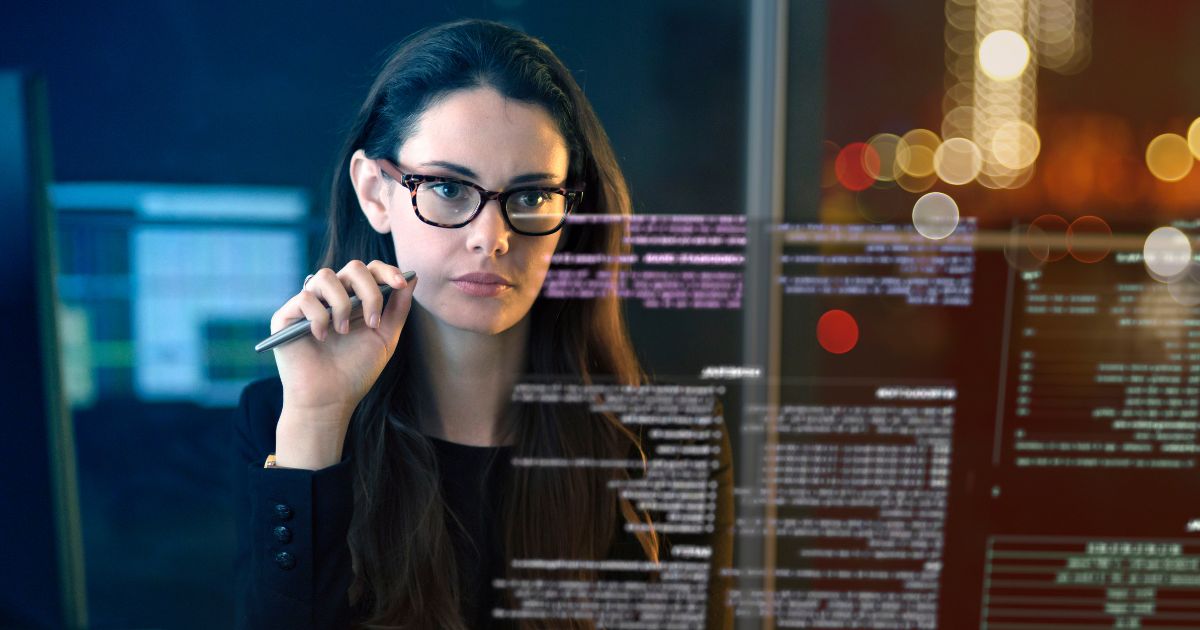In this blog, we talk a lot about how instructors can use IntelliBoard to improve their college courses. But what about the big picture? How does IntelliBoard work across the entire campus ecosystem?
From student services to individual instructors to administrators in executive positions, IntelliBoard allows a vast cross-section of campus employees to work together and collaborate to help student’s achieve success.
IntelliBoard & Student Services
Maddie is a Student Success Specialist, one of the multiple roles in the Student Services department at University College. She receives an automated IntelliBoard Course Inactivity report each week, showing her students who have not participated or completed assignments in their online courses.
Maddie is concerned about the performance of multiple students in some of the courses on her report. She’s particularly interested in Perry Mack’s performance.
Maddie can quickly access Perry’s visits, total time on the site, average grade in all courses, and time spent on each course.
Maddie can then filter for Perry’s performance in all courses, and subsequently email him directly from IntelliBoard.
Maddie also notifies University College’s instructors about the at-risk students like Perry listed in the Course Inactivity report.
IntelliBoard & Instructors
After an instructor hears from Maddie, they can go in to view their Instructor Dashboard in IntelliBoard. They can view overall learner performance, correlations, learner engagement, and more.
Using the Instructor Dashboard, instructors can access the performance metrics on all of their learners, and zero in on specific learners and their grades.
Several University College instructors checked their Needs Grading report in IntelliBoard to ensure the poor performance wasn’t linked to ungraded activities.
Note: The “View” links in this report take the instructor to the grading interface for the assignment.
The instructors then can make an appropriate intervention to the struggling students; contacting them through email and/or talking to them after class.
If enough students are not completing certain assignment(s), the instructor may consider allowing an extended deadline for the entire class or for individual students.
IntelliBoard & Higher-Level Administrators
Meanwhile, Dr. Weiss, the chair of the Biological Sciences department, and Dr. Yu, the Vice President of Instruction at University College, have run the Learner Success & Progress report; filtering for at-risk learner performance (as defined by University College). Both of them can track student success across courses and instructors.
Dr. Weiss finds that many students are failing Anatomy, regardless of the instructor. He decides to work with his faculty to “flip” the classroom, a method that is receiving positive results, to try and intervene.
Dr. Yu finds that particular instructors across multiple departments have high rates of struggling students. She can notify the department chairs of her findings, in case they don’t know already, and can cross-reference students’ grades with faculty performance evaluations.
Additionally, both administrators and instructors can determine whether students are engaging with their online course materials using the Engaged/Not Engaged report.
Instructors can improve materials that are not engaging students by warming up “cold” media, chunking content, and providing additional resources like videos and ungraded quizzes. Faculty, as professional development stakeholders, can offer workshops about improving student engagement.
In all, IntelliBoard connects everyone who has a stake in students’ successes, ensuring that no student falls through the cracks.
If you want to learn more about running reports in IntelliBoard, click here. If this information was useful, let us know in the comments or email us at info@intelliboard.net and tell us what you liked most!

Elizabeth Dalton measures and improves educational tools, processes, and results by using her experience in instruction and assessment design, development, documentation, and delivery, combined with her knowledge and expertise in technology and statistical methods.
Resources
Explore Learning Analytics Insights
How a Data-driven Approach to Training Can Rev Up Your Business
Learn how analyzing your learning and development data is essential for your business and will help you achieve KPIs faster.
Unlock the Real-Time Power of Learning Analytics with the 5 P’s
How can you ensure you're acting on data important for you and your learners? Learn how to make the most of your learning data.
Elevando la accesibilidad a los datos con el nuevo diseño de IntelliBoard
Read how learning analytics can increase student engagement