IntelliBoard can show you a wealth of information about your data. But instead of showing your audience endless reports, you can use IntelliBoard data to get straight to the point.
Let’s take our Big Idea from Part 1 of this series:
“The pilot summer learning program was successful at improving students’ perceptions of science and, because of this success, we recommend continuing to offer it going forward; please approve our budget for this program.”
We’re going to show the budget committee how students’ perceptions of science improved using the data we got from student surveys.
In our experimental summer science program, we asked students at the beginning of the program and at the end of the program the same question: How much do you like science? (On a scale of 1-5, 1 being least and 5 being most.)
We had 60 students at the beginning of the program, and 55 at the end. (A few stopped attending for various reasons.)
A bar chart effectively breaks down the information and shows the shift in students’ perceptions in a way the audience can understand it. We can show the budget committee this chart and point out the positive shift in scores: Notably, at the beginning of the program, 10 students said they hate science (a 1 rating); by the end, only 2 students said they hate it. And at the beginning, none said they love science (a 5 rating), but by the end, 10 students said they love it.
Your mind might trick you to think that the tall middle blue column is a good thing because it is higher than the others, so it would be helpful to point out this error in thinking to the budget committee: a whopping 30 students at the beginning of the program gave science a 3 rating, but that number significantly dropped by the end of the program, part of a shift toward more students liking or loving science by the end of the program.
Some key design choices and storytelling techniques can help you persuade your audience further:
Use Arrows and Boxes to Point Out Info
Direct your audience’s attention to what matters using arrows or boxes that highlight information.
Zoom in on Info
Rather than showing your audience an entire graph, chart, or report, which can make it hard for your audience to read even on a big screen, zoom in to make it readable. In the example to the right, we’ve even used a box to highlight the information we want them to pay attention to.
Use Storytelling Devices
Stories can reach your audience in an immediate and convincing way. Depending on your audience and the length of time you have to present, you may want to incorporate certain storytelling techniques into your presentation.
Instead of simply throwing information at your audience using the techniques we discussed above, you could also narrate a story about one real or theoretical person in your data. With the 4th grade summer science program, we could take the case of Jimmy, who hated science at the beginning of the program. Jimmy skipped the program a lot at the beginning, and we were concerned he was going to stop coming and continue to do badly in his science classes. But little by little, we could see he started really getting into the activities and having fun with his peers. By the end of the program, he said he liked science (a 4 rating). He said he’s looking forward to his science class next school year, and this is why the budget committee should continue to fund the program — because of success stories like Jimmy’s.
Of course, it’s a good idea to use a story in conjunction with your data, the charts, and graphs showing the overall trends. But by using a very specific example from our data, we are taking an actual person and helping our audience relate to him or her.
For more on storytelling with data, view the original Storytelling with Data webinar at minute 23:40. For more information about running reports and generating graphs and charts in IntelliBoard, visit intelliboard.net.
Did this information help you? Let us know in the comments or email us at info@intelliboard.net. Happy data storytelling!

Elizabeth Dalton measures and improves educational tools, processes, and results by using her experience in instruction and assessment design, development, documentation, and delivery, combined with her knowledge and expertise in technology and statistical methods.
Resources
Explore Learning Analytics Insights
What Can Artificial Intelligence Do For Us In 2024
Learn not only what technology can do but also what we want it to do for us.
Learner Dashboard: Provide Instant Access to Course Progress
Explore how learners can have instant access to their own course progress through live dashboards provided by IntelliBoard.
3 Ways Predictive Analytics Can Improve Learner Outcomes
When we study the past, we do so not to predict the future but to change it. Learn how you can benefit from Predictive Analytics strategies.