As a former Instructional Designer, I am continually intrigued with the challenges of online learning. Nothing can be more frustrating than the variables associated to what may be driving the creation process: personal/professional, compulsory/voluntary, collegiate/corporate. Then we compound it with the learner variables: device, time of day and physical location – to name only a few.
In my experience, we ignore the device too frequently. Responsiveness is the buzz word for most web-based functionalities (or an alternate app), but responsiveness doesn’t adequately incorporate the significant differences among devices, or how users interact with them.
As a newbie (many years ago now), I created a “beautiful” course and couldn’t have been more proud. I then went to a colleague’s office for kudos. We viewed the same course on his monitor – and it was a complete horror show.
And thus began my eLearning fight with device:
“Learners need to use a computer!”
“You cannot interact effectively on such a small screen!”
“How can real learning take place?”
Of course I lost, my self-righteousness drowning in a bloody battle that Cersei herself would envy.
I will learn my way.
Learners will learn the way they want to learn – irrespective of device. Learners will learn with the device they have available – and in many financially challenged families – that means a smart phone and not a computer. Learners will learn using the way that is most convenient, and with the tool that provides the path of least resistance.
And while that’s all well and good, where do we go from here?
Know your audience. Know your approach.
The distinctions noted above: personal/professional, compulsory/voluntary, collegiate/corporate all go a long way to designing appropriately.
Learning environments that are more formative require my input as a learner – I am forming and establishing learning, critical thinking and conclusions through formative responses. These responses are generally lengthy, and although possible to compose on my mobile device, I type much faster on a keyboard (my opinion about this will change as voice recognition becomes more reliable, but I hold here for now).
A corporate training company that provides CEU opportunities for professionals (a summative environment) can likely assume that the majority of these professionals will access their training using a a mobile device. CEUs are typically mandated to maintain a professional license; they represent only a fraction of what this professional is required to do to earn a salary. The training must be accessible in off-times, off-hours, and designed in a way that is mobile-friendly: if I have a choice of where I will do my required training, it’s probably on my porch with a margarita in hand – and my phone in the other.
Mobile favors text!
An interesting secret: mobile-friendly training favors text. We read books on our mobile devices. The mobile screens are small – literally a convenient place to view a “column” of text – that comfortable standard from the printed page: column widths of 8cm-13cm (Tinker, 1963). The screen doesn’t need to be cluttered, and the need for aesthetics is not as strong as the vast swath of real estate required by the larger screen. Pictures are still important, but they serve to refocus a stray eye – they aren’t mission critical.
I’ve come full circle in my instructional design mind, and I doubt it will be the last time it happens as eLearning continues to be defined in the years to come.
Oh, and of course, regardless of how you choose to create that learning and your learner chooses to deploy it, IntelliBoard will report on it for you 😊.

Elizabeth Dalton measures and improves educational tools, processes, and results by using her experience in instruction and assessment design, development, documentation, and delivery, combined with her knowledge and expertise in technology and statistical methods.
Resources
Explore Learning Analytics Insights
Creating SMART Goals Identify Corporate Training Performance Gaps
See how SMART goals: specific, measurable, achievable, relevant, and time-bound can help you achieve your training goals.
How to Present Data to Persuade Parents, Principals, and Others Using Storytelling
Read about a few unethical strategies to avoid when you present data in graphs and charts, such as Truncated Axis, Area as Quantity, and more.
What is Regular and Substantive Interaction (RSI)?
Discover how regular and substantive interaction can facilitate high-quality learning at your educational institution.