Most of the software we use in our daily lives affords us a “dashboard” of some kind: the landing page of a software interface that essentially provides the user a specific overview, e.g., Facebook, Twitter, etc. IntelliBoard offers four dashboards currently: Admin, Instructor, Competencies, and Learner. For all intents and purposes, the Admin, Instructor, and Competencies dashboards serve to inform the organization that use them of the various ways they are (or are not) achieving their intended objectives. The dashboards provide information on learners at-risk, elements used (or not used) by learners, engagement of learners and instructors, inactivity, and a host of other behaviors.
The Learner Dashboard, however, is unique. The Learner Dashboard is the most immediate feedback loop for a learner, and depending upon the information available on a learner dashboard can impact the learner in myriad ways. Tan, Koh, Jonathan and Yang (2017) recently released an impact study of a Learner Dashboard (not IntelliBoard’s), developed for a K12 environment in Singapore.
The authors describe a learner dashboard developed to provide “rich, meaningful, and timely formative feedback to students and teachers…to help monitor reading engagement and progress” (p. 122) – goals that we can imagine to be typical for any learner dashboard for any learner (not respective of content). The dashboard provided several charts providing the learner individualized data for participation, forum posts/replies, critical reading/discussion, and comment types, among others.
Tan et al. used a mixed methods study of both qualitative feedback and review of quantitative evaluation of learning outcomes to assess the impact of the learner dashboard. Their results indicated that student perceptions of the dashboard were ultimately positive, and it “enhanced their learning in the English language and literacy domain” (p. 126). Students also reported the dashboard as being helpful to their overall learning and growth, enhancing 21st century learning: “socialization, expression of identity and opinions, development of skills and dispositions, and academic learning and performance” (p. 127).
Challenges, however, were reported. Although many students enjoyed the “game-like” atmosphere created by the dashboard as it pertained to their performance in relation to the others within the class, students who often performed below-average, and consistently viewed their class performance rank visually “at the bottom,” were inversely motivated to perform: students were demoralized.
IntelliBoard’s Learner Dashboard provides a number of tools to report learner behavior to the learner. In addition, these tools can be turned on or off at the admin level to adjust to organizational culture. As such, the dynamic platform of the Learner Dashboard can be used to elicit the benefits meant to be gained by learner having immediate access to his/her performance, but remove, where deemed appropriate, tools that could be perceived as demotivating. Additionally, other tools are available to target non-performing learners to create pathways of intervention to improve learner success.
As we continue to pursue ways to improve learning, we must balance our intentions with rigorous evaluation – ensuring that our intentions match desired results.

Ann McGuire is an experienced marketer with more than 20 years creating content, marketing communications programs, and strategies for tech firms. She reads, writes, and lives in New Haven, CT with her husband and two needy cats.
Resources
Explore Learning Analytics Insights
3 Ways (Good) Instructional Design Improves Learner Engagement
Discover how better instructional design will drive learners' engagement which leads to higher retention and completion rates.
IntelliBoard dentro del Plantel: Uniendo Su Ecosistema de Éxito Estudiantil
En este blog hablamos sobre cómo los instructores pueden usar IntelliBoard para mejorar sus cursos universitarios. Pero, ¿qué pasa con el panorama general [...]
Global Learning: The Future Ain’t What It Used To Be
Read why learning analytics is needed to assess critical thinking, empathy, and behaviors such as collaboration.