Face it. We’re humans. We come to the table with our own constructs, value systems, and experiences. We naturally have assumptions and create opinions. It’s summer (in the Northern Hemisphere) and I’ll out myself. There is positively no amount of data I need in order to tell you there is nothing better than mayo on a homegrown tomato – with a pinch of salt and pepper (Southern Hemisphere folks, wishing you a restorative winter. The tomatoes will return.).
So while our best professional, data-loving selves are scouring journals, leveraging proven high impact practices, and using the facts to plan, review, and improve our teaching and learning – those pesky feelings still enter.
As a former educator, I had feelings about my favorite course components. Of course, (!) my students loved them and they achieved 110% of the associated learning outcomes (Don’t yours do the same?!).
Cue IntelliBoard, and specifically one of my favorite IntelliBoard solutions: our Instructor Dashboard.
Check my Assumption Once.
Utilize the Event Utilization Monitor to identify the aggregate time spent per activity type. I’ve added additional resources to my course as PDFs – are my students utilizing them? Yikes – only 2.3% of the total use. As a best practice, my assignments are a balance of assignments, quizzes, and discussion boards. Are my students spending a balance of their time there? Is discussion board time spent off the charts?
Check my Assumption Twice.
Click to view the activities and view the average grade of all the assignments. This one particular quiz is really low – is the average low because several students didn’t complete it? Or because the content wasn’t absorbed? With one click, I can dive deeper in and realize everyone submitted it and everyone had a hard time. I can quickly shift back to this foundational topic next week to ensure the content is appropriately communicated.
Check my Assumption Three Times!
Utilize the Learner Success and Progress report to quickly pinpoint to your students with Cs, Ds and Fs. Some of the names are familiar and we’re working together. One of my strongest students appears – and with a quick review, I can see that none of his assignments were submitted last week. With a quick intervention, we can reset before the missing work has a lasting impact on their final grade.
And believe me, this is NOT the comprehensive list of what can happen!
Beyond needing the data to be the pulse check against my gut, I need it to be easy. I need at my fingertips. I need immediate. I need it to help me save time so I can do what I love – teach.
One Place
Set up from within the Learning Management System, the IntelliBoard Instructor Dashboard is readily at my fingertips. No need to log on to one more place with one more password (Why yes, I DID see your internal happy dance!).
Immediate Feedback
Suzy Student lands in my virtual office hours. She’s wondering why her grade is so low. With no more than three clicks, I can have a holistic view of all Suzy’s work to date (and the grades she’s earned), the items she’s submitted, her time spent (compared to her peers’ time spent in the same activity), and her access points. I can see that she’s doing awesome in the forum discussions, but the quizzes are low – I can coach that. PLUS I coach it completely differently than if I saw she just simply wasn’t doing the work (Most importantly, I’m coaching based of her work, not what I assume to be true.).
Time Saving
Can you imagine a world where your grading to-do list was automatically generated? No need to click through the different submissions one by one. Say goodbye to needing to remember which courses you’ve graded. The Needs Grading report pulls all your ungraded assignments across all your courses into one place, with a quick link to tap directly into the assignment (And this is only ONE example of a report that could be added!). Ready to get started? Our amazing Success team is standing by at HelpDesk@IntelliBoard.net to continue the conversation. Your instructors will thank you for it – and you can celebrate a win with a tomato and mayo sandwich.

Elizabeth Dalton measures and improves educational tools, processes, and results by using her experience in instruction and assessment design, development, documentation, and delivery, combined with her knowledge and expertise in technology and statistical methods.
Resources
Explore Learning Analytics Insights
Why Instructors Love IntelliBoard
Discover how the Instructor Dashboard and its underlying reports can change the life of an educator and save time.
Supporting Dual Enrollment at Scale: How IntelliBoard Helps Community Colleges Adapt to Leon’s Law
Dual enrollment of high school students in community colleges is growing fast — and in some cases, it represents a majority of student headcount at small [...]
Identifique las brechas en el desempeño y vincule la capacitación corporativa con la rentabilidad
Los gastos de capacitación aumentaron un 12% en 2020-21, lo que hizo que el gasto en capacitación corporativa solo en los EE. UU. ascendiera a la friolera [...]